AutoCAD
20+ Hours lecture
1500+ Student's Enrolled
400+ Got placed
8 Project's
This comprehensive AutoCAD course is designed to take students from the basics of drafting and design to advanced 2D and 3D modeling techniques. Covering essential topics such as drawing fundamentals, layers, annotations, dimensioning, and 3D rendering, this course provides hands-on experience with practical exercises and real-world projects to prepare students for professional use of AutoCAD in various industries.
Hands-on Experience : 3 Projects
2 Minor Projects.
1 Major projects.
Certificates
Certificate of Appreciation Certificate of Training Completion Certificate of INTERNSHIP COMPLETION certificate of Project Complation
Certificates
Certificate of Appreciation Certificate of Training Completion Certificate of INTERNSHIP COMPLETION certificate of Project Complation
Certificates
Certificate of Appreciation Certificate of Training Completion Certificate of INTERNSHIP COMPLETION certificate of Project Complation
Self based
Learn from Industrial experts.
20 + hours theoretical training
Training with tools and softwares
Live interactive Doubt clearing sessions
Practical exposure with 2 Minor project and 1 capstone project
100% Placement assistance ( Mock interview session. ATS friendly resume building session.)
Course completion certificate
Internship Completion certificate
LOR -Letter of Recommendation
Soft skills training from THE M. V. N. KASYAP.
LMS access for upto 1 year.
Self based
Learn from Industrial experts.
20 + hours theoretical training
Training with tools and softwares
Live interactive Doubt clearing sessions
Practical exposure with 2 Minor project and 1 capstone project
100% Placement assistance ( Mock interview session. ATS friendly resume building session.)
Course completion certificate
Internship Completion certificate
LOR -Letter of Recommendation
Soft skills training from THE M. V. N. KASYAP.
LMS access for upto 1 year.
Self based
Learn from Industrial experts.
20 + hours theoretical training
Training with tools and softwares
Live interactive Doubt clearing sessions
Practical exposure with 2 Minor project and 1 capstone project
100% Placement assistance ( Mock interview session. ATS friendly resume building session.)
Course completion certificate
Internship Completion certificate
LOR -Letter of Recommendation
Soft skills training from THE M. V. N. KASYAP.
LMS access for upto 1 year.
Mentor led
Learn from Industrial experts.
20 + hours LIVE interactive theoretical training
Training with tools and softwares
Live interactive Doubt clearing sessions
Practical exposure with 1 Minor project and 1 capstone project
100% Placement assistance (* Mock interview session. *ATS friendly resume building session.
Course completion certificate
Internship Completion certificate
Internship Completion certificate
LOR -Letter of Recommendation
Soft skills training from THE M. V. N. KASYAP.
LMS access for upto 1 year.
Mentor led
Learn from Industrial experts.
20 + hours LIVE interactive theoretical training
Training with tools and softwares
Live interactive Doubt clearing sessions
Practical exposure with 1 Minor project and 1 capstone project
100% Placement assistance (* Mock interview session. *ATS friendly resume building session.
Course completion certificate
Internship Completion certificate
Internship Completion certificate
LOR -Letter of Recommendation
Soft skills training from THE M. V. N. KASYAP.
LMS access for upto 1 year.
Mentor led
Learn from Industrial experts.
20 + hours LIVE interactive theoretical training
Training with tools and softwares
Live interactive Doubt clearing sessions
Practical exposure with 1 Minor project and 1 capstone project
100% Placement assistance (* Mock interview session. *ATS friendly resume building session.
Course completion certificate
Internship Completion certificate
Internship Completion certificate
LOR -Letter of Recommendation
Soft skills training from THE M. V. N. KASYAP.
LMS access for upto 1 year.

Master AutoCAD to Design and Draft with Precision in Architecture and Engineering.

Master AutoCAD to Design and Draft with Precision in Architecture and Engineering.

Master AutoCAD to Design and Draft with Precision in Architecture and Engineering.
Course Content
Course Content
Course Content
INTRODUCTION TO DRAWING AND ENGINEERING DRAWING, TYPES OF DRAWINGS NI AEC,MERITS AND DEMERITS OF ENGINEERING DRAWING, INTRODUCTION TO AUTOCAD.APPLICATION, MERITS AND DEMERITS OF AUTOCAD. INTRODUCTION TO DRAWING TOOLS
INTRODUCTION TO DRAWING AND ENGINEERING DRAWING, TYPES OF DRAWINGS NI AEC,MERITS AND DEMERITS OF ENGINEERING DRAWING, INTRODUCTION TO AUTOCAD.APPLICATION, MERITS AND DEMERITS OF AUTOCAD. INTRODUCTION TO DRAWING TOOLS
INTRODUCTION TO DRAWING AND ENGINEERING DRAWING, TYPES OF DRAWINGS NI AEC,MERITS AND DEMERITS OF ENGINEERING DRAWING, INTRODUCTION TO AUTOCAD.APPLICATION, MERITS AND DEMERITS OF AUTOCAD. INTRODUCTION TO DRAWING TOOLS
PRIMARY TOOLS- LINE, POLYLINE, CIRCLE, ARC, RECTANGLE, POLYGON,ELLIPSE, HATCH
PRIMARY TOOLS- LINE, POLYLINE, CIRCLE, ARC, RECTANGLE, POLYGON,ELLIPSE, HATCH
PRIMARY TOOLS- LINE, POLYLINE, CIRCLE, ARC, RECTANGLE, POLYGON,ELLIPSE, HATCH
SENDARY TOOLS- SPLINE,RAY, XLINE, DIVIDE, MEASURE, REGION, WIPEOUT, DONUT, REVISION CLOUD
SENDARY TOOLS- SPLINE,RAY, XLINE, DIVIDE, MEASURE, REGION, WIPEOUT, DONUT, REVISION CLOUD
SENDARY TOOLS- SPLINE,RAY, XLINE, DIVIDE, MEASURE, REGION, WIPEOUT, DONUT, REVISION CLOUD
INTRODUCTION TO MODIFICATION TOOLS- MOVE,COPY,STRETCH, ROTATE,MIRROR, SCALE, TRMI , EXTEND,FILLET,CHAMFER, BLEND CURVE
INTRODUCTION TO MODIFICATION TOOLS- MOVE,COPY,STRETCH, ROTATE,MIRROR, SCALE, TRMI , EXTEND,FILLET,CHAMFER, BLEND CURVE
INTRODUCTION TO MODIFICATION TOOLS- MOVE,COPY,STRETCH, ROTATE,MIRROR, SCALE, TRMI , EXTEND,FILLET,CHAMFER, BLEND CURVE
ARRAY,ERASE,EXPLODE, OFFSET,LENGTHEN, ALIGN, BREAK,BREAK AT APOINT, JOIN, REVERSE
ARRAY,ERASE,EXPLODE, OFFSET,LENGTHEN, ALIGN, BREAK,BREAK AT APOINT, JOIN, REVERSE
ARRAY,ERASE,EXPLODE, OFFSET,LENGTHEN, ALIGN, BREAK,BREAK AT APOINT, JOIN, REVERSE
INTRODUCTION TO ANNOTATION AND LAYERS, TOOLS AND MISCELLANEOUS TOOLS USED FOR DRAFTING AND MODIFICATION
INTRODUCTION TO ANNOTATION AND LAYERS, TOOLS AND MISCELLANEOUS TOOLS USED FOR DRAFTING AND MODIFICATION
INTRODUCTION TO ANNOTATION AND LAYERS, TOOLS AND MISCELLANEOUS TOOLS USED FOR DRAFTING AND MODIFICATION
ANNOTATION- WORKING WITH TEXT, DIMENSION ,TABLE, LEADER,MARKUP, ANNOTATION SCALE
ANNOTATION- WORKING WITH TEXT, DIMENSION ,TABLE, LEADER,MARKUP, ANNOTATION SCALE
ANNOTATION- WORKING WITH TEXT, DIMENSION ,TABLE, LEADER,MARKUP, ANNOTATION SCALE
LAYERS- ADD LAYER, DELETE LAYER,MAKE CURRENT, GROUPS, FILTERS, LAYER STATE MANAGER
LAYERS- ADD LAYER, DELETE LAYER,MAKE CURRENT, GROUPS, FILTERS, LAYER STATE MANAGER
LAYERS- ADD LAYER, DELETE LAYER,MAKE CURRENT, GROUPS, FILTERS, LAYER STATE MANAGER
WORKING WITH FLOOR PLAN, SECTION, ELEVATION
WORKING WITH FLOOR PLAN, SECTION, ELEVATION
WORKING WITH FLOOR PLAN, SECTION, ELEVATION
BASIC CONCEPTS OT BE FOLLOWED BEFORE STATING DRAWING- FLOOR PLAN, ROOM PARTITIONS
BASIC CONCEPTS OT BE FOLLOWED BEFORE STATING DRAWING- FLOOR PLAN, ROOM PARTITIONS
BASIC CONCEPTS OT BE FOLLOWED BEFORE STATING DRAWING- FLOOR PLAN, ROOM PARTITIONS
DESIGN OF STAIR CASE, FOOTING, SECTION VIEW AND ELEVATION OF THE PROJECT
DESIGN OF STAIR CASE, FOOTING, SECTION VIEW AND ELEVATION OF THE PROJECT
DESIGN OF STAIR CASE, FOOTING, SECTION VIEW AND ELEVATION OF THE PROJECT
GROUP, WORKING WITH BLOCKS, WRITE BLOCK, ATTRIBUTES, WORKING WITH INSERT
GROUP, WORKING WITH BLOCKS, WRITE BLOCK, ATTRIBUTES, WORKING WITH INSERT
GROUP, WORKING WITH BLOCKS, WRITE BLOCK, ATTRIBUTES, WORKING WITH INSERT
WORKING WITH DATA EXTRACTION AND DATA LINKING, PRACTICE
WORKING WITH DATA EXTRACTION AND DATA LINKING, PRACTICE
WORKING WITH DATA EXTRACTION AND DATA LINKING, PRACTICE
PARAMETRIC MODELING, EXTERNAL REFERENCES, WORKING WITH EXPRESS TOOLS
PARAMETRIC MODELING, EXTERNAL REFERENCES, WORKING WITH EXPRESS TOOLS
PARAMETRIC MODELING, EXTERNAL REFERENCES, WORKING WITH EXPRESS TOOLS
PLOT, MANAGE AND VIEW
PLOT, MANAGE AND VIEW
PLOT, MANAGE AND VIEW
PRACTICAL
PRACTICAL
PRACTICAL
CO-ORDINATE SYSTEM
CO-ORDINATE SYSTEM
CO-ORDINATE SYSTEM
ISOMETRIC DRAWING
ISOMETRIC DRAWING
ISOMETRIC DRAWING
PRACTICAL
PRACTICAL
PRACTICAL
WORKING WITH 3D MODELLING TOOLS,MESH,SOLID EDITING
WORKING WITH 3D MODELLING TOOLS,MESH,SOLID EDITING
WORKING WITH 3D MODELLING TOOLS,MESH,SOLID EDITING
✦Certificates
Certificate of Appreciation
Certificate of Training Completion
Certificate of INTERNSHIP COMPLETION
Certificate of Project Complation
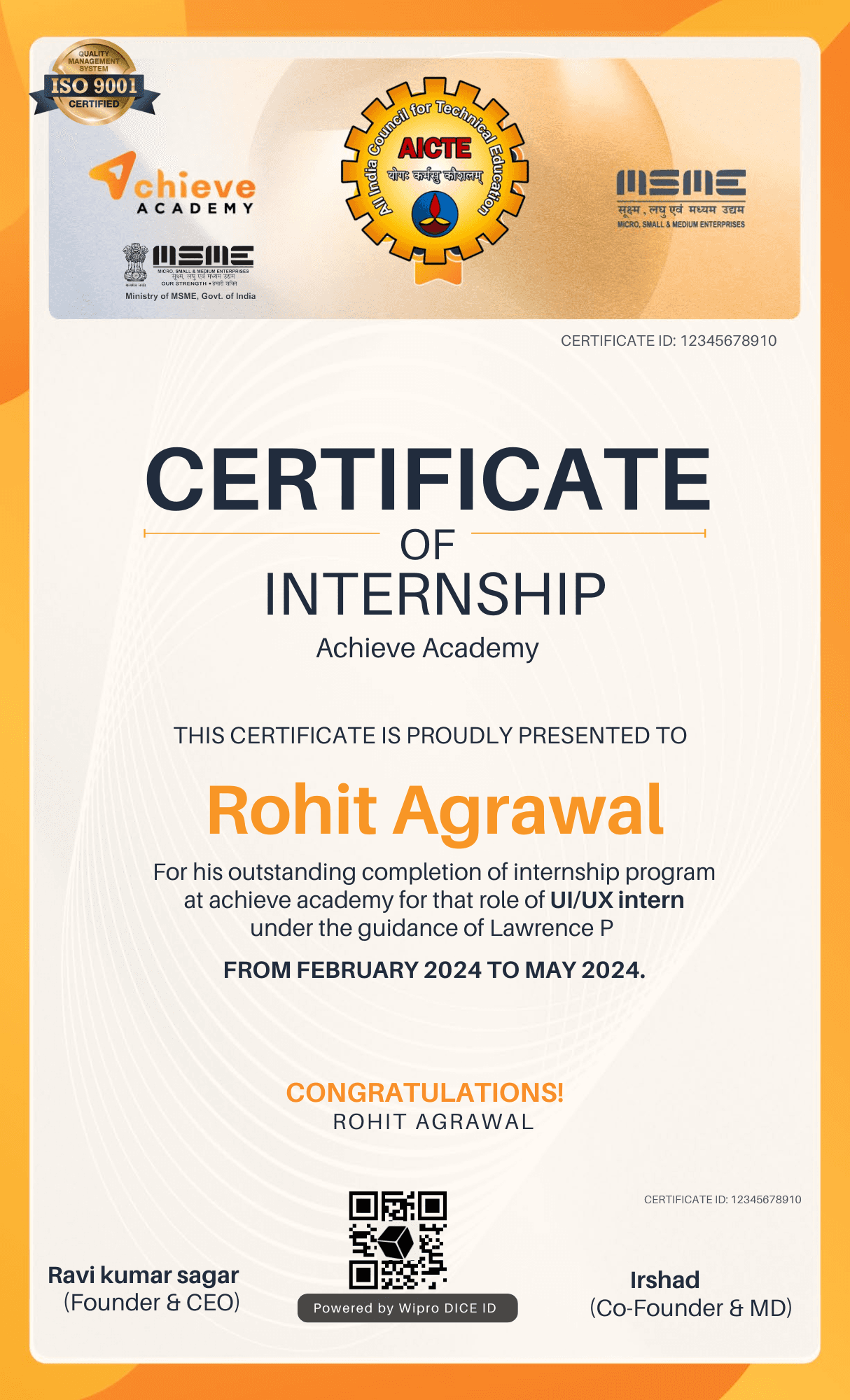
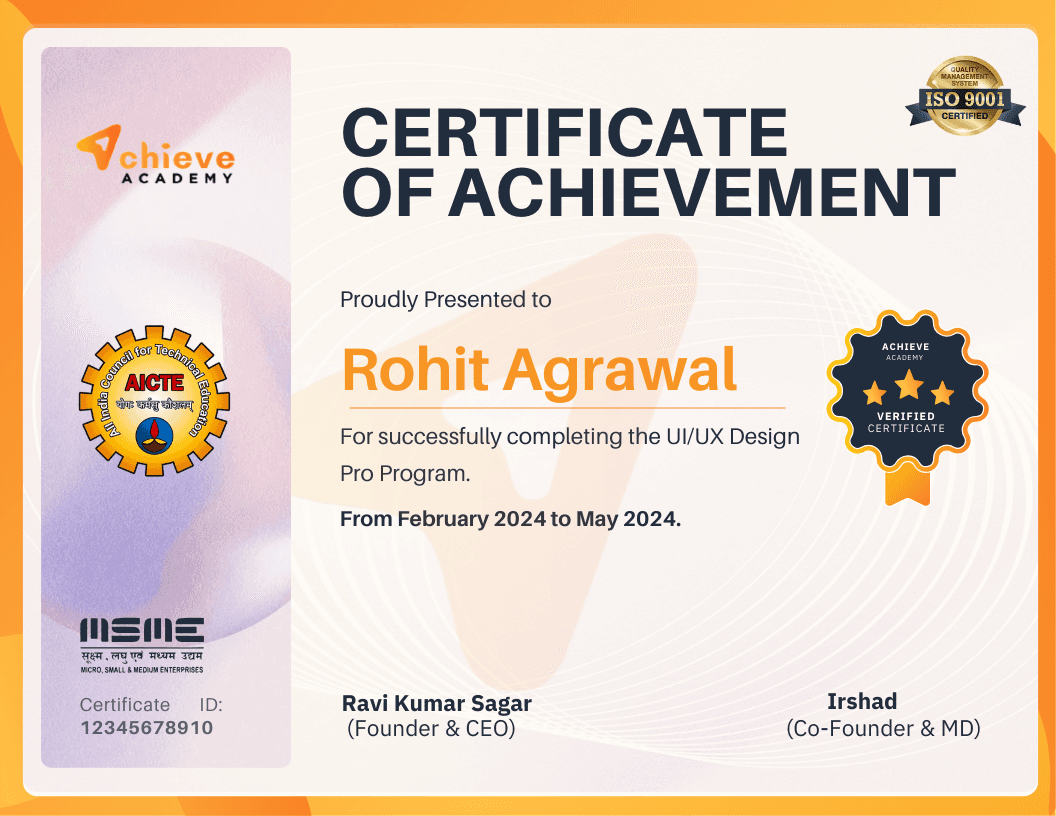

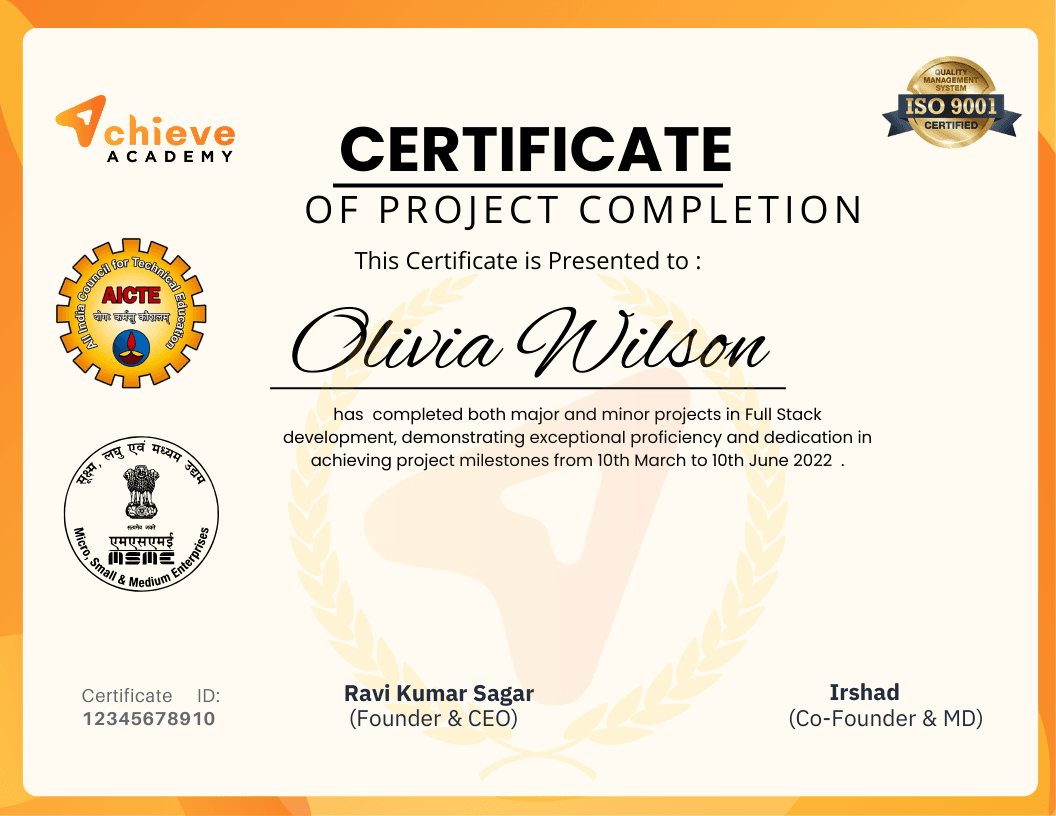
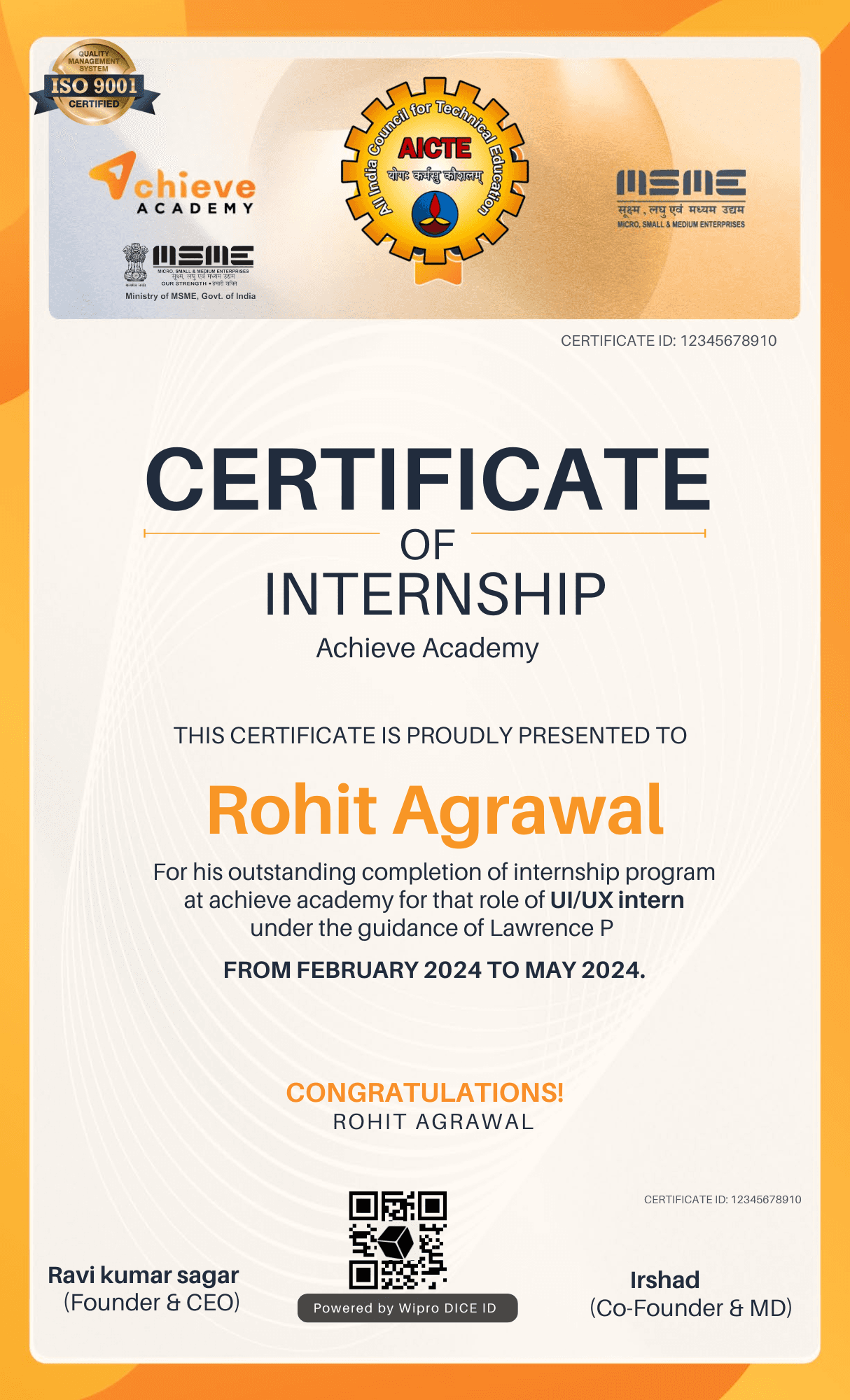
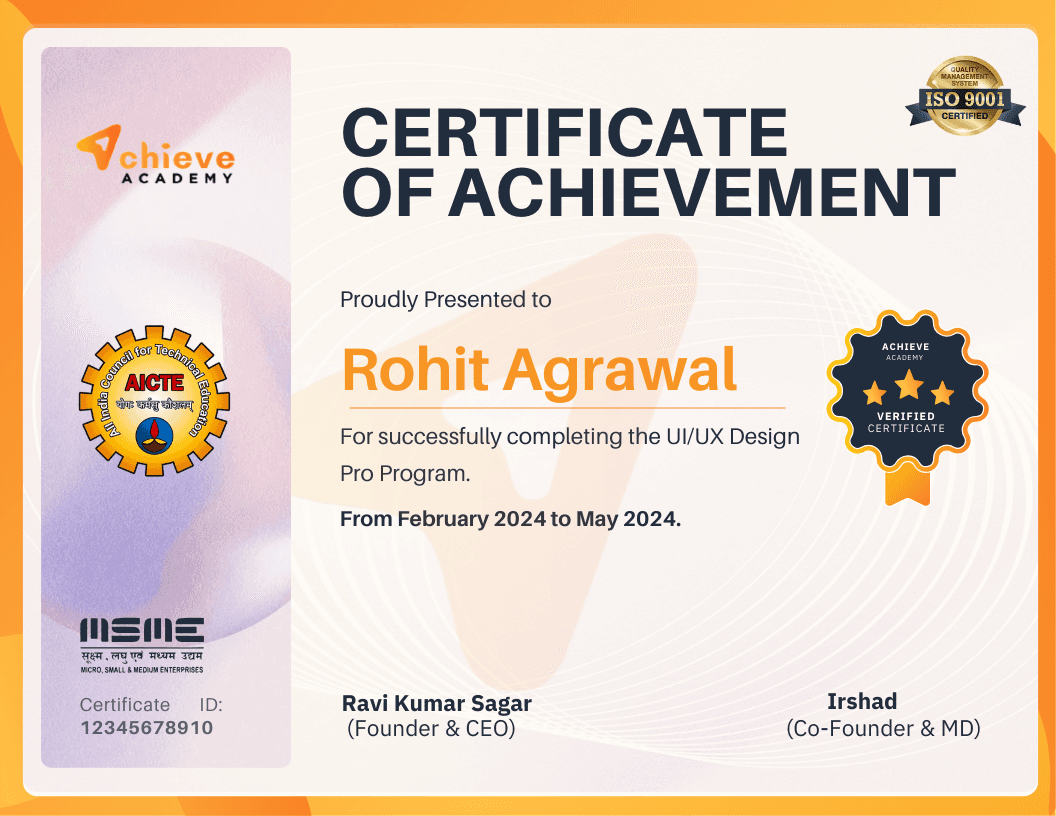

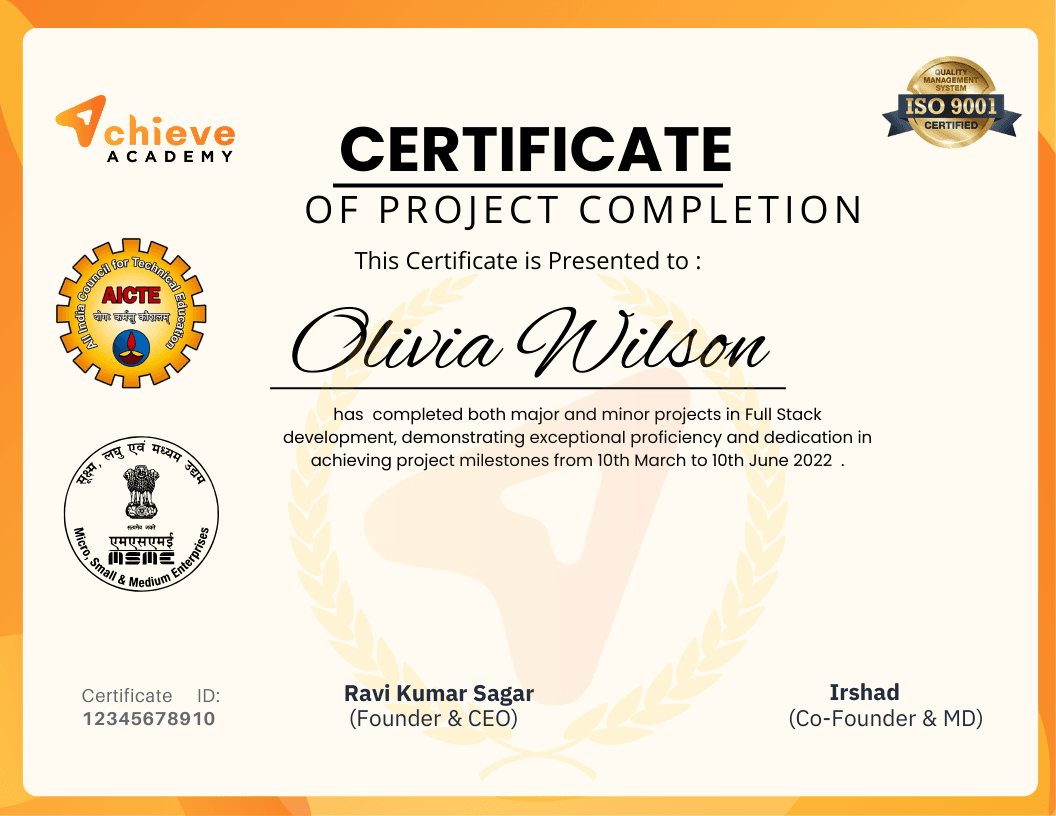
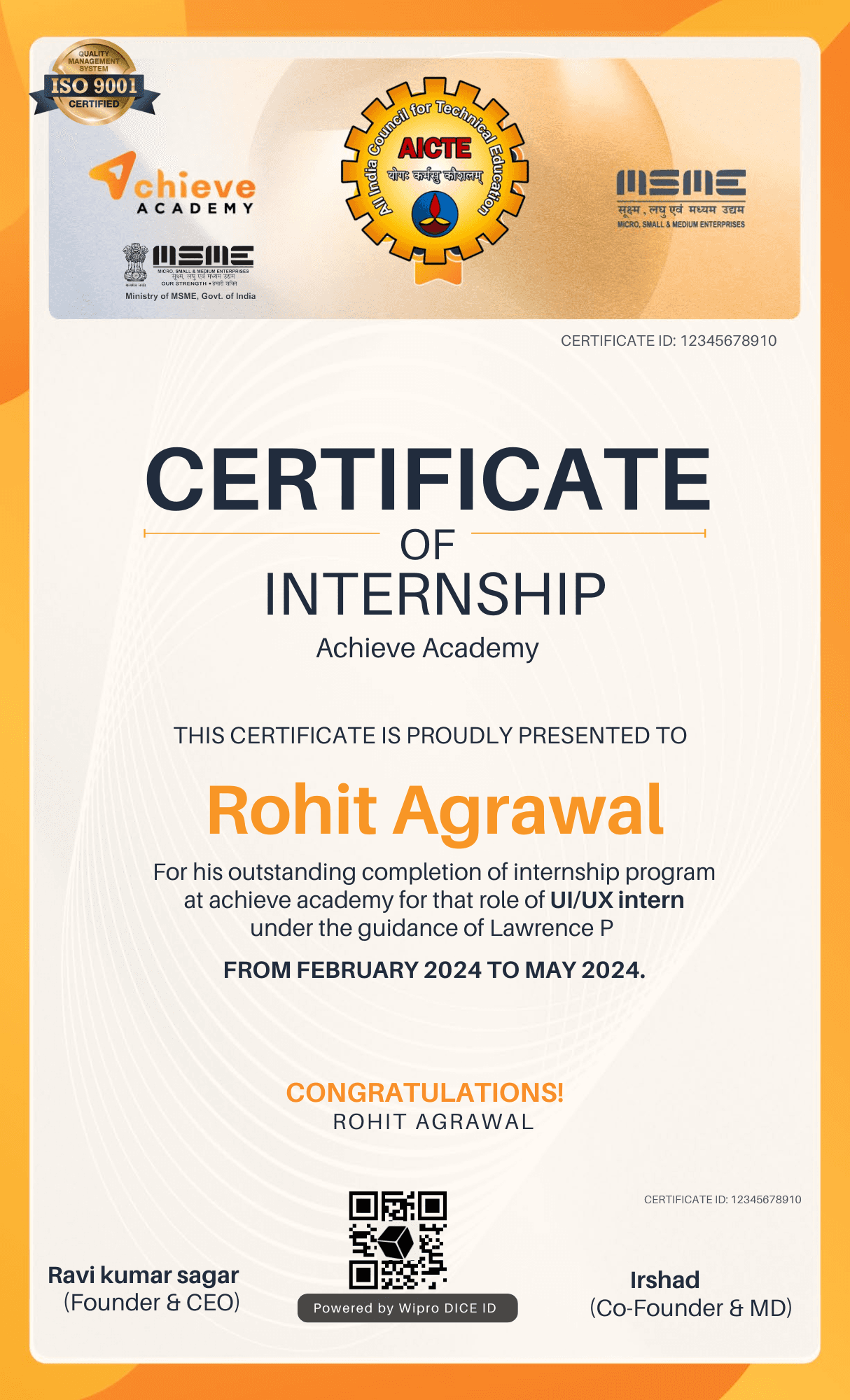
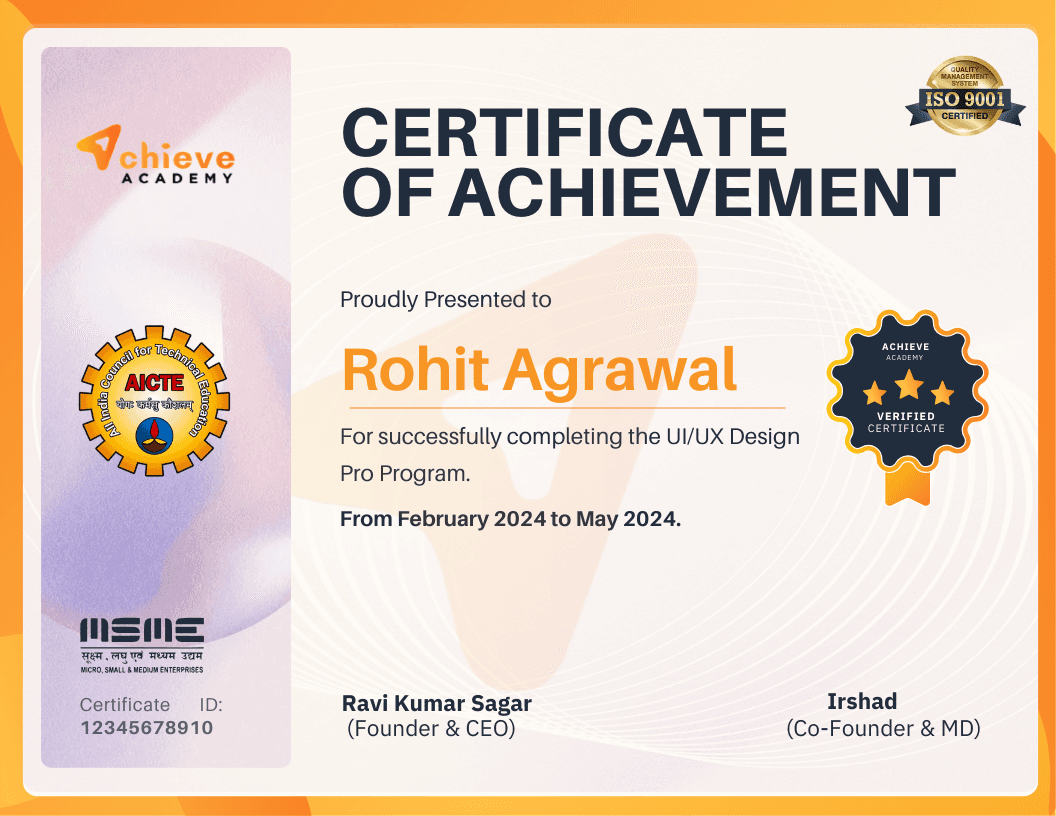

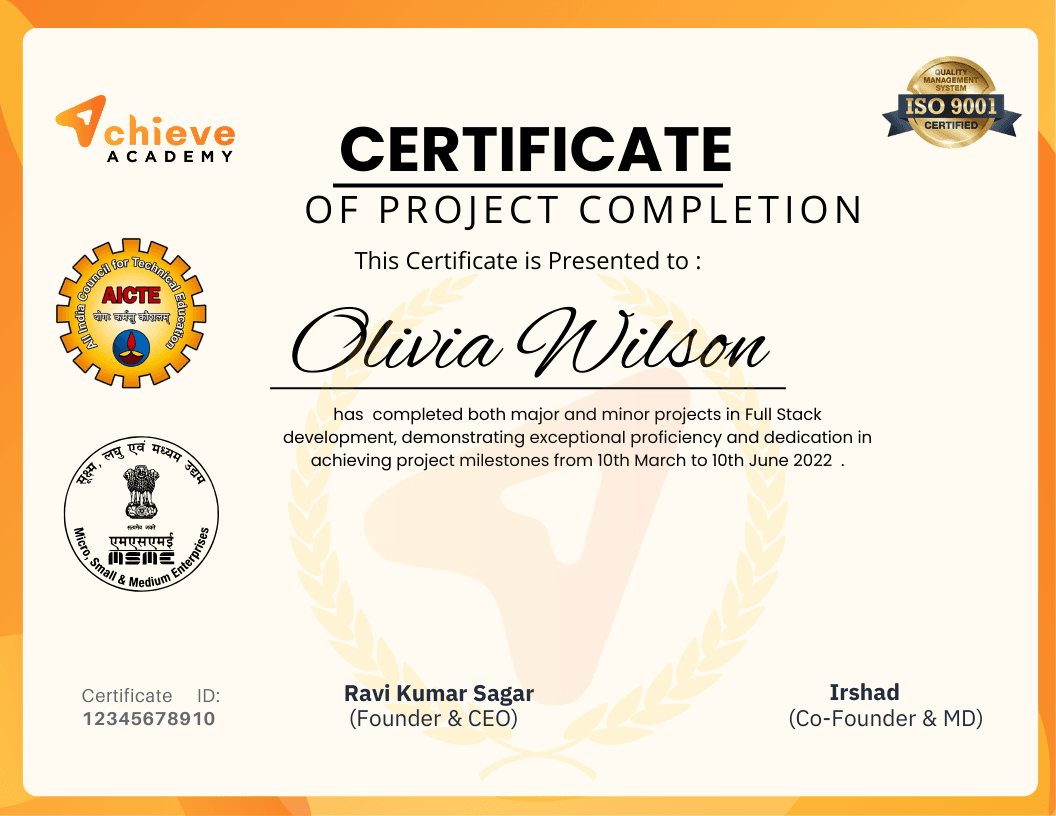
Frequently Asked Questions
What are the requirements to enroll in the course?
This course is open to all learners without any prerequisites. It provides top-notch training, extensive hands-on exercises, and real-time assignments, welcoming participants with or without prior programming or analytics experience.
Why Achieve academy?
Is there a certificate provided at the end of the program ?
How do I apply for the program?
You can start your application process by clicking on Enroll Button . For any further clarification, feel free to reach out to our support team by connecting on Whatsapp or email
Are there any educational requirements for the courses?
How long can i access the LMS?
Frequently Asked Questions
What are the requirements to enroll in the course?
This course is open to all learners without any prerequisites. It provides top-notch training, extensive hands-on exercises, and real-time assignments, welcoming participants with or without prior programming or analytics experience.
Why Achieve academy?
Is there a certificate provided at the end of the program ?
How do I apply for the program?
Are there any educational requirements for the courses?
How long can i access the LMS?
Frequently Asked Questions
What are the requirements to enroll in the course?
This course is open to all learners without any prerequisites. It provides top-notch training, extensive hands-on exercises, and real-time assignments, welcoming participants with or without prior programming or analytics experience.
Why Achieve academy?
Is there a certificate provided at the end of the program ?
How do I apply for the program?
Are there any educational requirements for the courses?
How long can i access the LMS?
You May Like
You May Like
You May Like
2024 Achieve Academy - All Right Reserved
2024 Achieve Academy - All Right Reserved
2024 Achieve Academy - All Right Reserved










